Changelog
You can protect your company's sensitive information, such as bank balances, from general access by all your users allowing you to decide whether specific individuals in your business need access to see your bank balance.
When you assign a user the role of "User" on Tola, we automatically prevent those individuals from accessing your bank account balance, ensuring sensitive information is restricted.
You can ensure timely bill payments without an active bank connection on Tola, allowing your payments to be processed even if the bank connection has not expired.
This feature is automatically enabled on Tola's side and will always be on, reducing the need to reconnect bank accounts for payment failures and minimizing failures in general.
You can quickly create recurring bills and invoices through duplication, allowing you to spend less time on bill and invoice creation.
To duplicate and streamline the creation of recurring bills and invoices select a bill, click on the Actions (three dots in the top right corner), and choose Duplicate.
Learn more in our FAQ.
With the new Invoice Custom Brand Color feature, you can now add your brand color to your invoices.
You can access this feature in Settings > General > Brand Color, ensuring that your customers see your invoices in your unique brand color, enhancing brand recognition and professionalism.
Learn more in our FAQ.
You can link any US bank account to Tola with the new micro-deposit bank verification, enabling you to pay and get paid via Tola.
To access this navigate to Settings > Bank Accounts > Add Bank Account > Verify with Manual Deposit, allowing you to connect any US bank accounts your business might have.
Learn more in our FAQ.
You can access detailed Tola billing information with the new subscription bill attachments.
To see this information, select a bill from Tola, download the .pdf attachment, and view what Tola plan you were on.
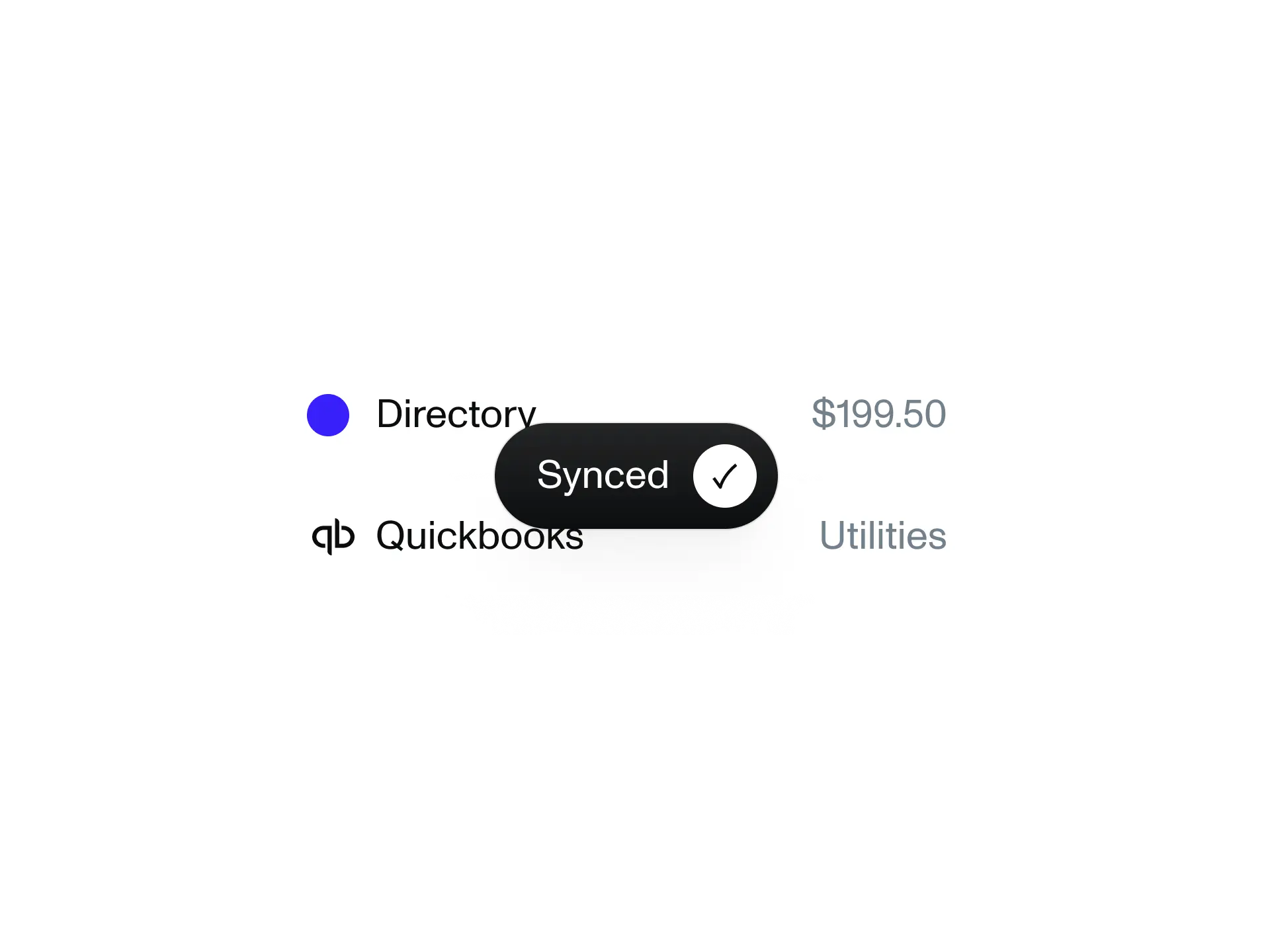
Forget manual reconciliation and view live accounting data in Tola—our new QuickBooks live-sync integration enables a seamless live sync between Tola and QuickBooks.
You can enable this feature in Settings > Accounting, ensuring that all bills paid on Tola sync correctly with QuickBooks and allowing you to pay and collect all your bills and invoices from Quickbooks via Tola.
Learn more in our FAQ.
You can make paying a bill more intuitive and straightforward with the new bill payments calendar, allowing you to easily see and choose a payment date and how it affects the receiving date.
This feature will be available every time you go to pay bills, providing a clear indication and easy choice of payment dates during the bill payment process.
Earn cash rewards by referring Tola to your network.
You can find this feature in Settings > Refer a Company, allowing you to benefit while helping others discover the advantages of Tola.
Learn more in our FAQ.
Streamline your revenue collection with our new automated invoice reminders feature, which sends notifications about upcoming and overdue invoices directly to your customers.
You can access and enable this feature in Settings > Reminders or during the invoice creation flow, ensuring you spend less time chasing upcoming and overdue invoices.
Learn more in our FAQ.
Try Tola today
© 2024 Tola Inc. All rights reserved.
- Tola is not a bank. Banking services are provided by Patriot Bank, N.A, Member FDIC. Deposits are FDIC-insured through Patriot Bank, N.A., Member FDIC. Account opening is subject to registration and ID verification.
- Tola Push services are available for qualified businesses and subject for approval. Displayed fees on this websites are examples, actual terms depend on the individual business's credit eligibility. Please visit our Terms of Service for more details. Read our Privacy Policy.
- IMPORTANT INFORMATION FOR OPENING A NEW ACCOUNT: To help the federal government fight the funding of terrorism and money laundering activities, the USA PATRIOT Act requires us to obtain, verify, and record information that identifies each person who opens an Account. WHAT THIS MEANS FOR YOU: When you open an Account, we will ask for your name, address, date of birth, and your government ID number. We may also ask to see a copy of your driver's license or other documents at any time. All Accounts are opened subject to our ability to verify your identity by requiring acceptable types of identification. We may validate the information you provide us to ensure we have a reasonable belief of your identity. If we are not able to verify your identity to our satisfaction, we will not open your Account or we may close the Account if it was previously funded. Your Account is subject to fraud prevention restrictions at any time, with or without notice.